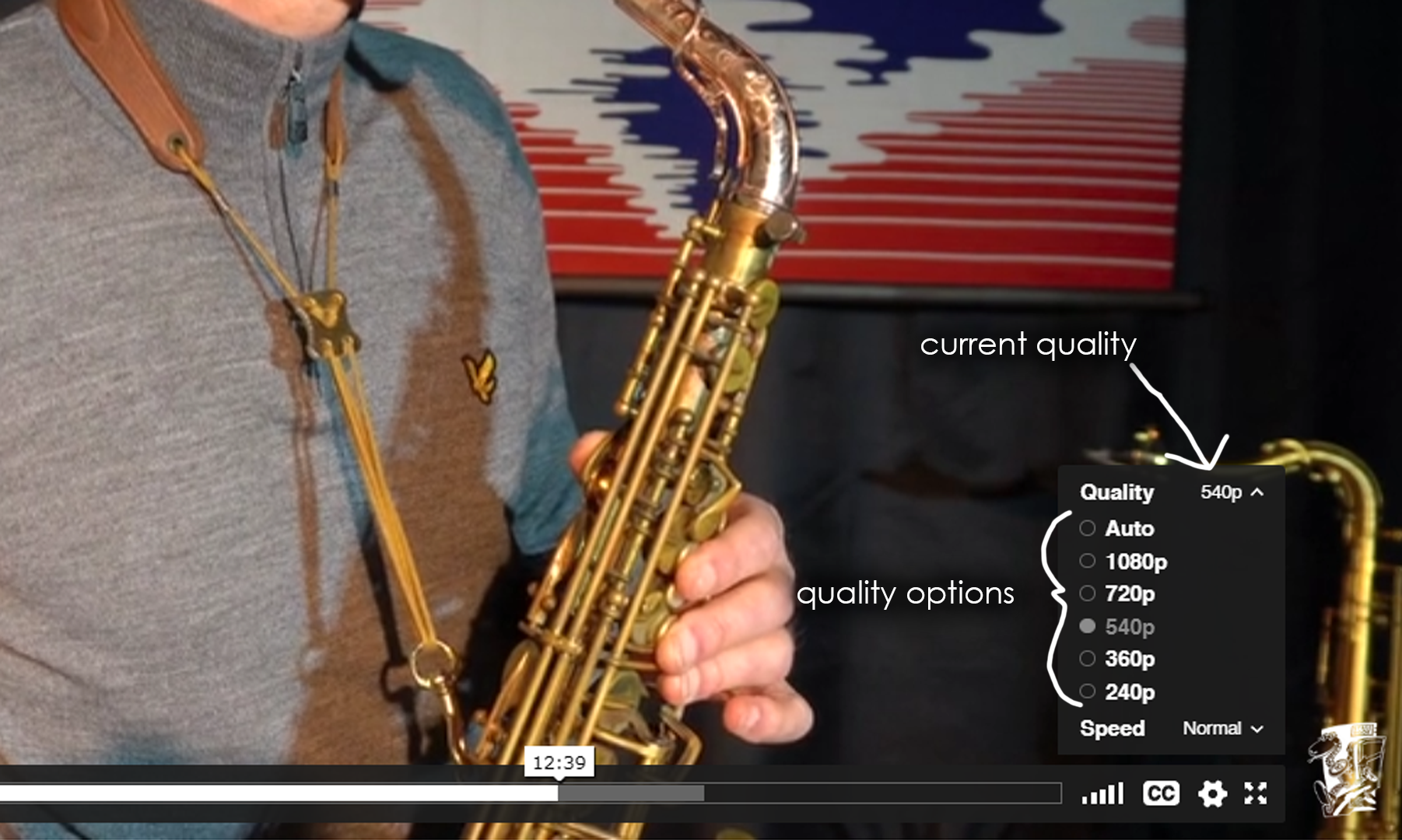Frequently Asked Questions
why are videos freezing?
Snakademy videos are filmed in high quality and streamed over the internet to your device. If you find videos to be freezing/buffering it is likely the video quality is set too high for your internet bandwidth. To change the video quality:
- Hover over the video you're playing with the mouse to reveal a cog wheel icon.

- Clicking the cog wheel will bring up a list of options to change the video quality. A lower number means lower quality and subsequently lower internet speed required to play the video smoothly. Your current quality setting will be displayed in the top right of the box. There is an auto option that will attempt to adjust the video quality according to your internet speed, but if you find even with the auto option selected the video is still freezing, you may want to choose one of the lower quality settings.
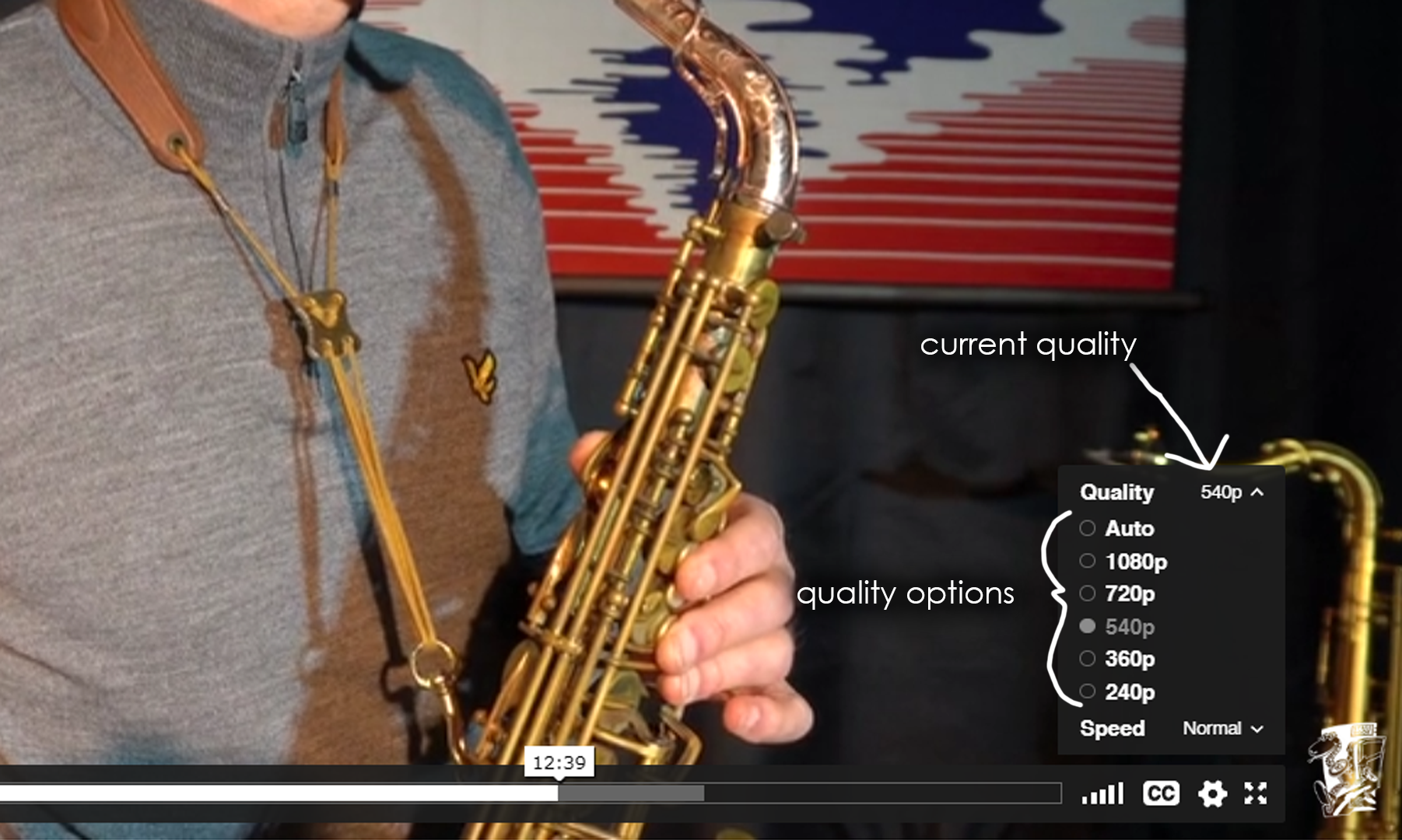
How Do I Cancel My Subscription?
Please Note:- Once you hit the cancel button, you will no longer have access to Snakademy - You may want to leave cancellation until the day before it would renew for the month.
To cancel:-
Go to any of the Snakademy pages.
Go to the bottom of the page and you will see either:-
Contact Edit Profile Log Out
or:-
Contact Log in
If you have the second option, you will need to Log In. You will then see the three options at the bottom of your page.
Click on Edit Profile
You will now see “Cancel My Subscription” on the left hand side of the page.
Cancellation takes immediate effect.